
Managers said
hiring UI/UX Designers
was top priority

Managers said
hiring UI/UX Designers
was top priority

Managers said
hiring UI/UX Designers
was top priority

Managers said
hiring UI/UX Designers
was top priority

Managers said
hiring UI/UX Designers
was top priority

Managers said
hiring UI/UX Designers
was top priority
Learn from Curated Curriculums developed by Industry Experts
Understanding Fundamentals : Learn the basics of UI (User Interface) and UX (User Experience) design.
Differentiating Principles : Understand the differences and interdependencies between UI and UX design principles.
User-Centered Design : Introduction to user-centered design principles that prioritize the user's needs and experience.
Design Tools Overview : Get acquainted with popular design tools and software used in the industry.
Figma Interface : Explore Figma’s Layers panel, Properties panel, Toolbar, and Canvas.
Frames vs. Shapes : Understand the differences and appropriate uses of Frames and Shapes in Figma.
Basic Tools : Learn to use Selection, Drawing, Text, and Shape tools.
Figma Shortcuts : Introduction to keyboard shortcuts that enhance workflow efficiency.
Auto Layout : Understand the purpose, benefits, and usage of Auto Layout.
Auto Layout Features : Learn resizing constraints, padding, and spacing.
Responsive Design : Practice creating responsive designs using Auto Layout.
Command Line Interface
Components : Understand the concept of components and their importance; create and use master components and instances.
Component Variants : Explore variants for handling design variations and states.
Best Practices : Organizing and managing components and variants effectively.
Introduction to Design Systems : Understand their role in maintaining design consistency.
Creating Design Systems in Figma : Organize styles, components, and assets efficiently.
Component Libraries : Build and manage libraries for efficient design reuse.
Dynamic Content Handling : Implement Auto Layout in component design.
Interactive Prototypes : Utilize components and variants for creating interactive designs.
Advanced Prototyping Features : Learn features such as overlays and interactive transitions.
User Testing : Conduct user testing on dynamic components and prototypes.
Part 1: Visual Design Principles
Fundamentals of Visual Design : Delve into typography, color theory, layout, and imagery.
Creating Engaging Experiences : Understand how these principles contribute to user engagement.
Hands-On Exercises : Apply visual design principles in Figma through exercises and projects.
Part 2: UX Laws and Guidelines
Key UX Laws : Overview of Hick's Law, Fitts's Law, and Gestalt Principles.
Influence on User Behavior : Discuss how these laws affect user behavior and perception.
Figma Prototypes Analysis : Analyze design choices based on UX laws and guidelines.
Definition and Principles : Learn what Design Thinking is and its core principles.
Iterative Process : Understand the iterative nature of the Design Thinking process.
Industry Applications : Explore how Design Thinking is applied across various industries.
Foundational Element : Introduction to empathy as a crucial element in Design Thinking.
Purpose and Methods : Understand the purpose and methods of the Empathize phase.
User Research Techniques : Conduct interviews, observations, and surveys to gather insights.
Empathy Maps and Personas : Develop these tools based on user research findings.
Practice Exercises : Hands-on exercises to practice empathy-building skills.
Framing the Problem Statement : Learn to articulate a clear problem statement.
Synthesizing Data : Techniques for synthesizing user research data into actionable insights.
Brainstorming Solutions : Introduction to brainstorming techniques for generating solutions.
Generating Creative Solutions : Understand the purpose of the Ideate phase.
Divergent Thinking : Techniques for brainstorming, mind mapping, and sketching.
Encouraging Creativity : Encourage wild ideas and fostering a suspension of judgment.
Collaborative Exercises : Team-based ideation exercises to enhance creativity.
Building Tangible Solutions : Understanding rapid prototyping techniques.
Building Tangible Solutions : Understanding rapid prototyping techniques.
Iterative Process : Emphasize the importance of iteration and feedback in prototyping.
Gathering Feedback : Techniques for usability testing and collecting user feedback.
Analyzing Results : Learn to analyze test results and identify areas for improvement.
Prototype Iteration : Iteratively refine prototypes based on user feedback.
Organizational Strategies : Strategies for integrating Design Thinking into an organization’s culture.
Overcoming Challenges : Address common challenges in implementing Design Thinking.
Case Studies : Examine successful Design Thinking projects.
Lifelong Learning : Develop a mindset for continuous learning and innovation through Design Thinking.
Work on our Real-time Projects , Task Based
Experience the New way of Learning with AI Digital Lync offers best technologies
in the
work, Curated for your Career Growth
Explore the redesign process of an educational LMS platform, focusing on improving user experience, accessibility, and engagement for students, educators, and administrators.
Dive into the redesign of an e-commerce platform, emphasizing conversion optimization, intuitive navigation, persuasive product presentation, and seamless checkout experiences.
Explore the design considerations for a health and wellness mobile application, focusing on features such as activity tracking, meal planning, meditation guides, and personalized health insights.
Delve into the design of a smart home control panel interface, covering elements like home automation controls, energy monitoring, security features, and customization options.
Investigate the design challenges and opportunities in creating an AI-powered virtual assistant, including natural language processing, context awareness, proactive recommendations, and conversational UI design.
Internships and Course certifications for Enhanced Skill Validation.


Our focus on job-readiness Github Profile, Linkedin Profile, Resume Prep and Help Apply
Guidance on creating and maintaining a professional GitHub profile to showcase technical projects and coding prowess.
Assistance in crafting a compelling LinkedIn profile for networking and visibility among recruiters.
Expert advice on resume writing to effectively highlight skills, experience, and achievements.
Support in identifying suitable job opportunities and navigating the application process.
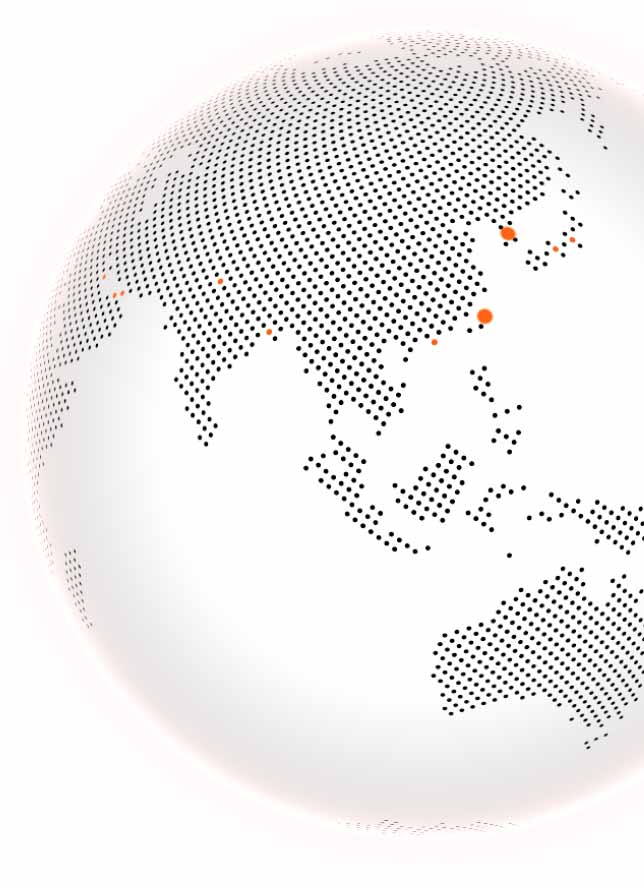
25th Sept 2023
Monday
8 AM (IST)
1hr-1:30hr / Per Session
27th Sept 2023
Wednesday
10 AM (IST)
1hr-1:30hr / Per Session
29th Sept 2023
Friday
12 PM (IST)
1hr-1:30hr / Per Session
50,000+ uplifted through our hybrid classroom & online training,
enriched by real-time projects and job support.
Come and chat with us about your goals over a cup of coffee

2nd Floor, Hitech City Rd, Above Domino's, opp. Cyber Towers, Jai hind Enclave, Hyderabad, Telangana,

3rd Floor, Site No 1&2 Saroj Square, Whitefield Main Road, Munnekollal Villag Post, Marathahalli, Bengaluru, Karnataka

Madhav Nager Main Road, Opp SBI Bank, Opp SP Office, Kakinada,
Andhra Pradesh